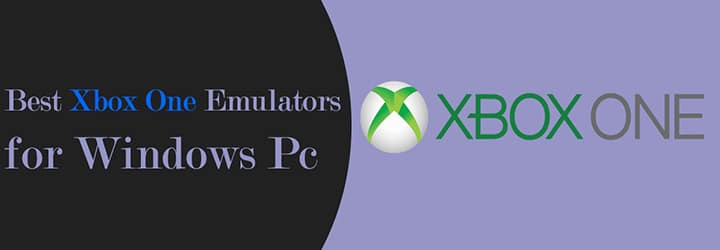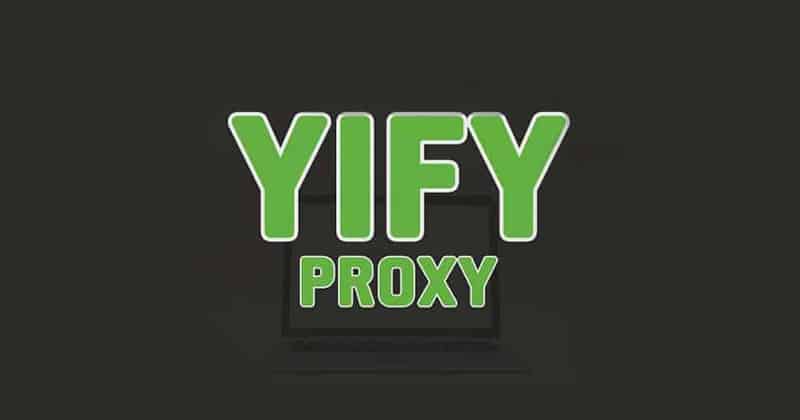You might be wondering What an emulator is, right? Don’t worry; Today, in this article, we will discuss What an iOS emulator is and the 20 best iOS emulators for windows and mac to run iOS apps. Let’s get started on it!
We all know that Apple products are too costly & many of them can’t afford it. Fortunately, if you are an Apple iOS fan but don’t have enough money to buy an iPhone X? Nothing to worry about! We came up to help you and don’t need to ruin your life by selling your Kidney, as you can run any iOS applications on your Windows. Yes! You read it right; using this iOS emulator, you can run any iOS apps on your daily-use Windows PC or laptops without spending a single buck.
Anyhow, Android still leads the race as they have tons of software developed like Bluestacks, YouWave, etc., to run their apps on Windows PC; similarly, now there is also an equal number of users looking for iOS emulators to use the iPhone/iPad apps on their Windows system.
What is an iOS Emulator?
The emulator is a program required to run applications or games of other Operating Systems like Android, iOS, Symbian OS, Blackberry iOS, etc., on your Windows PC. So, If you want to run any iOS apps or play games on Windows, you need to install a software called Emulator. The emulator copies the behavior of the native system (iOS platform) and lets a non-Apple device behave and perform the same as an Apple device.
Emulators are easily installable and don’t require any high-tech process. After installing the iOS emulator on Windows, you can run, test, or debug different iOS apps as if you were using a real iPhone or an iPad for free. Additionally, you can use them for your entertainment such as, playing iOS games or creating iOS apps on your PC.
So, here we have picked the best 20 iOS emulators based on research and user reviews. You can select any of the below-given lists and download and install them to run IOS apps/games on Windows PC or Mac. So Why Wait! Come on, let’s have a look at it.
Difference between iOS Emulators and Simulators
While Emulators and Simulators let you run any desired software on one environment, let's say Windows, but they work differently.
The simulator works by setting up an environment just like the original device’s operating system, but they don’t try to simulate the actual device’s hardware like CPU, Ram, and stuff like that; because of this, some apps and games may not work as intended, and some even may not open.
Emulator, on the other hand, works like a charm by duplicating every aspect of the original device’s hardware, software all unmodified; you can run any desired app on emulators you won’t notice any difference, but then Emulators are very slow compared to Simulators.
What can you do with iOS Emulators?
iOS Emulators can do a lot of things; if you are a developer, you can use these Emulators to test your app, and some Emulators listed below will give you an option to choose between different devices like iPad, iPhone, and more, so you don’t need to buy a separate device for testing as these are cost-efficient and even some for entirely free to use.
If you are a dude like me, who doesn’t have money to buy expensive iPhones or iPads, with these Emulators, you can run your favorite apps and games and fulfill your wish of using an “Apple” device.
21 Best iOS Emulators for Windows and Mac
If you need to experience iOS on your Windows PC or Mac, then no need to spend on those expensive devices as below we mentioned, some of the best iOS emulators are available right now, with good user experience and little to no lag!
1. MobiOne Studios
MobiOne Studio is one of the most popular iOS emulators for Windows, allowing users to run iOS games and applications On PC. Officially, MobiOne Studios is now discontinued by the developer Genuitec, LLC, but still, it works, and you can use it by downloading here.
MobiOne can quickly build native iOS apps and be used anywhere and compatible with all devices without worrying about hardware limitations. The emulator is primarily helpful for developers who want to develop cross-platform applications for smartphones within minutes, and you can also use it for running beta apps.
Additionally, there’s a lot more than you can do with MobiOne, such as you can build status notifications on desktop similar to iOS, share app and web app links through email, configure your app to run in iPhone and iPad, app branding with custom icons, view status of your app with the AppCenter Progress view and much more.
In simple words, this emulator is more beneficial for beginners to develop an iOS app, and it works perfectly for those who have the passion for developing mobile apps. Finally, it can be downloaded and installed quickly for free on Windows PC.
2. iPadian
iPadian is also one of the famous simulators and emulators which works flawlessly, and it has the capability of running all the iOS apps on PC. It provides an iPad simulator that aims to help you get accustomed to the look and feel of an iOS device. The best thing about the iPadian emulator is that it supports all the latest Apple OS updates, and it is straightforward to use. It has many features such as Smooth GUI, app compatibility, clear indicators, quick access through buttons, and touch screens.
iPadian emulator runs only in full-screen mode, and it allows users fast access to a desktop using the dedicated button, which can be seen on the lower right side of the screen. Its response time to user actions is quite impressive, and the downloaded apps load very fast. It also comes with many apps and features, including iMessage, Siri, App Store, etc., and additionally, it also allows you to try Watch OS and TvOS.
This emulator is available in both free and paid versions, while the premium version costs you around $10, where you can get access to all apps like WhatsApp, Instagram, Snapchat, and other apps. It is compatible with all versions of Windows XP/Vista/7/8/10. As of our opinion, We honestly recommend you to download the latest 10.1 version of iPadian from here.
3. SmartFace
The third emulator, i.e., Smartface, is an iPhone app emulator to run iOS apps on PC, and this emulator is mainly used by professionals. The intelligent face emulator works similarly when compared with the iPadian. It is widely utilized by developers to develop the apps for iOS properly and to see whether they are operational or not.
Smartface is a fully fledge mobile management software or platform that will reduce the cost, increase productivity, remove the dependency. The main features of Smartface Emulator are:
· Plugins support to extend its apps
· Contains Javascript library
· WYSIWYG Design editor
· Single Javascript codebase
· Testing apps and debugging
· Enterprise plugins and services
Smartface Emulator is a paid version that starts from $99 with some additional features which are very helpful for IOS developers for testing. Still, there is a free version available if you want to test it out. It works best when you have to test cross-platform iOS apps.
4. App.io
App.io is also one of the best iPhone emulators to run iOS apps on Windows in the market. The best thing about the emulator is the fact that it is entirely free. Its interface is easy to use & navigate.
Once the emulator is fully set up, you can use it however you want. You need to sync your iOS app pack with App.io, and then you can easily stream your apps via App.io to any of your cloud storage devices from Windows PC, Mac, Android, etc. It is developed based on the cloud.
App.io emulator gives you the feel and the appearance of an Apple device along with the identical-looking keyboard, menus, and more. So, I suggest that this tool is more beneficial for small-term users. This emulator is compatible with all latest version of Windows, and you can download directly from here for free.
5. Xamarian Testflight
The Xamarian test flight is the most trusted & promising iOS emulator for windows and is now owned by Apple corporation. In terms of support, it provides advanced support to users and offers a very user-friendly interface(UI).
It allows you to have complete access to all apple store applications and run them on Windows PC without any problems. If you want to know the procedure for setting up the emulator, you can visit their site to find the instructions and download the Xamarian test flight on your windows PC.
It lets you beta test your iOS apps for external and internal users, and note that TestFlight test apps only work on the above OS 8.0 version.
All applications run smoothly and give the same feel as using the original iOS device. Xamarian Testflight is a paid version starting at $ 25$ per month, but the money you spend will be worth it. It is compatible with Windows, MAC, iPad & iPhone, and you can click here to download the Xamarian Testflight emulator.
6. Appetize.io
Appetize.io is the best alternative emulator similar to App.io. Appetize.io emulator helps you to develop iOS and Android games & applications on your cloud storage device. It has many features like a free live iOS demo which can be accessed by all peers to have a complete look into the Phone models of iPhone 4,5 & 6 along with Google Nexus 5 as well.
To use this emulator, First, you have to visit the official website of Appetize.io, and then you need to upload the iOS or Android application file in the upload form and enter your email address. After submitting your email address, you will receive an app link and click on it to run the app.
This emulator tool is free for about 100 minutes per month for two concurrent users, and after exceeding the 100 minutes bandwidth limit, you will be charged $0.05 per minute. The pricing starts from Basic Plan 40$ to Enterprise 2000$ per month with all advanced features enabled. You may feel that the pricing fee is too high for an emulator, but it aims to make things easy for many people.
7. AIR iPhone Emulator
Air iPhone is also the most used emulator by the testers, supporting the latest Windows PC version of 8.1 and above. It has the capability of running several iOS apps on your Windows PC without having any issues. The users who cannot afford their own iPhone, I honestly recommend this emulator as a must-try application.
The main advantage of this emulator is as it is an entirely free iOS simulator for Windows PC, and it is an alternative to the iPadian emulator, which is free of cost for all applications. Most professional iOS developers use this emulator to test various applications.
This emulator supports the Adobe AIR framework that helps iPhone’s GUI to run smoothly for iOS apps. Though this emulator is not a completely functional application, you will change running apps compared to original devices. Don’t forget that, first you need to download Adobe AIR, and then you need to install the tool for the successful functioning of the AIR iPhone on your Windows.
Although Installing and using this emulator is simple and easy, Once all is done, you can move further and use the AIR iPhone without any issues. It is compatible with Windows PC, MAC & iPhone devices. So, You can download the Air iPhone emulator from the link given below and run it on your device by following the instructions.
8. iPad Simulator
iPad Simulator is another best iOS emulator for Windows PC, also available as a Google Chrome extension. You can use this extension to get an iPad screen on your computer desktop directly, and it allows you to drag and drop iOS apps from PC to iPad simulator. This emulator offers various features that help you experience the iOS interface without buying an Apple device, and it is mainly used by many professional app developers. We beginners also can make use of it.
You can even send messages using Siri or even iMessage, which enables on long-press the home button. It offers various features like access to Siri, creating unlimited app pages, HD animated wallpapers, and you can effortlessly search apps with the help of search and browser pages, and much more. The best feature about this emulator is that all the images or the videos you save on the emulator will be stored safely and securely in Cloud Storage.
But sadly, this emulator is currently removed from Chrome Webstore.
9. Ripple Emulator
Ripple is entirely a cloud-based iPhone emulator which is custom-designed for mobile HTML5 app development and testing purpose similar to the iPad simulator. It converts the native iOS app using WebWorks & PhoneGap. It is the best iOS emulator for windows for those who need a quick emulator to test their iOS apps. If you are a regular user and looking to experience the iOS platform, this emulator is not for you.
The main aim of the Ripple emulator is to reduce the challenges of platform fragmentation being faced by mobile developers. The main feature of this emulator is, it allows the users to use the tools to perform JavaScript debugging, HTML DOM inspection, automated testing, multiple devices, and screen resolution emulations in real-time. Ripple Emulator also supports both the latest BlackBerry 10 applications and the previous versions of the platform.
The best thing about Ripple is that it is a Google Chrome browser-based extension, and the installation setup process is quite simple & easy to use. It supports all iOS apps and can run any iOS version apps on any computer. The software is still in the beta stage, so that some bugs will be there, but it works wonderfully, and you can download it from the link given below.
10. RunThatApp
RunThatApp is a relatively new iOS emulator for both Windows PC and Mac, and the best part about this emulator is that you don’t need to download any special softwares to run it; it's a complete browser-based emulator that not only can run iOS but also you can test out Android in it.
The demo version of this emulator is completely free to test out, but if you need anything like uploading your apps or games and playing on it will cost you 0.05$ for 60 minutes. I was shocked to see how a browser-based emulator can run so smoothly with all the features iPhone has to offer, plus you can even log in to the app store and play or use any of your favorite apps. All in all, RunThatApp is a great emulator for both Windows and Mac. With just a good internet speed, you can experience an iPhone in your browser!
11. Nintendo 3DS Emulator
Oh Yes, Now you can play IOS games on Windows PC with Nintendo 3DS iOS emulator with an excellent gaming console. The Nintendo 3Ds emulator was released on 26th February 2011, in Japan and across the globe. Nintendo 3Ds emulators games give full access to all Nintendo 3Ds games without having the original gaming console of Nintendo, and they are very supportive to gaming developers.
Nintendo 3DS emulator helps you to play all high-end graphical games on your windows system. You can load iOS emulators remotely from anywhere globally on Windows, Android, and iPhone devices with just a hosted virtual desktop from CloudDesktopOnline. So, if you are a game lover, then we highly recommend you to use this emulator for gaming purposes only. You can download it from the below-given link.
12. Electric Mobile Studio
Electric Mobile Studio is an emulator used for testing, developing, redesigning & helping to create iOS apps on Windows PC in a safe environment. This emulator is mainly used by professionals. The application is quite expensive, and in the same way, the product offered is of high quality. But, When it comes to speed, it consumes at least 6GB of RAM to run this emulator, and you can even test this app after developing.
It has the capability of simulating the web browsing process for an iPhone or an iPad, enabling you to evaluate the performance and reliability of your mobile apps.
It has the unique feature called the ‘Group Control’ function, from which you can easily control multiple instances with special configurations, refresh or activate them. You can try this emulator for 7-days free trial, and then it costs around $ 39.99$ per month. So, if you are a professional developer, then we strongly recommend you to use this Electric Mobile Studio Emulator without thinking of any alternatives.
13. iMAME Emulator
The people who are looking to play Apple iOS games on their Windows PC, then you are on the right platform as the image is specially designed for game lovers. With this Emulator, you can download & install all iOS apps and various types of games for iPhone and iPad.
It will emulate several apps and also supports all the latest iOS 9-11 version games with the help of iMame Emulator. So, we recommend you download this emulator if you want to feel and experience all the exclusive iOS games and their features.
14. Xamarin
Xamarin is one of the most popular iOS emulators for Windows PC and is available in the market for free, developed by Apple Inc. If you are looking for testing & running iOS apps simultaneously on windows, then Xamarin is the best emulator to choose.
It is highly recommended for developers to work effortlessly, and it also works on Visual Studio. It lets you develop your native apps and run iOS apps using C# inside Visual Studio IDE for all platforms – Windows, iOS, and Mac Os, respectively.
You can use their test analytics service tool using Xamarin Test Cloud to automate the entire testing process. Also, you can learn C# (C Sharp Coding language related to Xamarin) through Xamarin University. To use all their services then you can download the tool from the link given below.
15. iPhone Simulator
When it comes to simulators for the iOS operating system, the iPhone simulator will be at the top because this emulator provides you with all the necessary features. It’s similar to the AIR iPhone Emulator.
Purchasing an original iPhone is still a big dream for many, but with this iPhone simulator, users can experience the same of an Apple iPhone device on their computer. It is available for Microsoft Windows users only so that you can run apps on your Windows PC through this iPhone Simulator.
The user interface of this software is excellent, and the graphics quality provided by developers is of top grade; one can easily navigate its option by using it for few minutes, and I promise that you will want to thank developers for making it for Windows. You can also use features of an iPhone like a notepad, clock, and other specifications of the system.
But the only disadvantage of the iPhone simulator is that you can’t access Apple App Store, and a few apps cannot be accessed by default in your Windows, which is a significant letdown. So you can enjoy iPhone’s interface without paying anything or buying an original iPhone. So Install iPhone Simulator on your pc and enjoy its unique features.
16. Remoted iOS Simulator
Remoted iOS Simulator is one of the most popular iOS emulators for Windows PC, developed by Xamarin. You can test or run your favorite iOS apps and games on Windows PC without any hassle.
This emulator provides you with the best way to test and debug iOS apps on the simulator entirely from Visual Studio on Windows. So it is a good tool for iOS apps developers; they can easily navigate it, as its UI is user-friendly and straightforward to use. You didn’t need to spend your single buck as this emulator is completely free.
Most modern Windows computers have touch screens. The remote iOS simulator lets you touch the simulator window to test user interactions in your iOS app by swiping, multiple-finger touch gestures, etc., enabling you to try quickly on any physical device. So, we recommend you download and use this emulator as it is entirely free of cost.
17. iDOS Emulator
iDOS is a very old emulator based on DOSbox which works smoothly to give you an iOS experience on Windows PC. You can use this emulator for free of cost. Its UI is straightforward, understandable, and easy to operate for beginners.
It has good functionality and works great on windows, but this emulator is not receiving any new updates and features. We recommend you not to use this software, but you can give it a try, and you can download it from here.
18. iFBA Emulator
iFBA is a multi-system iOS Emulator created and developed by Yoyofr in France. iFBA emulator is the most popular among jailbroken retro gamers, but you can only use these games on non-jailbroken iOS devices. The version we are going to share has tons of features, and some of them didn’t work because they require you to be jailbroken, but still, you can enjoy most of its components on your non-jailbroken device.
iFBA emulator also has some advanced features like adjusting the aspect ratio of video, frame-skipping, changing screen mode, sound frequency, and even disabling the ARM core if the device is running slow. Some of the features available in the current version of the app may not work on non-jailbroken iOS devices. You can download the tool from here if you want to give it a try.
19. GearBoy
GearBoy is the premium iOS emulator for Windows PC users because it provides you with the exact virtual feel of an Apple iOS device. This emulator was initially developed by Ignacio Sanchez. Gearboy can be played on all versions of devices such as Windows, Mac, Linux OS.
It supports all versions of Apple devices running iOS 5.1 versions and above; this includes iPhone 5, 6, and other retina-enabled devices. The emulator automatically saves your data every time you change games and close it without any manual actions. Gearbox requires ROM images to play, and no custom ROMs are included.
GearBoy is free of cost and if you want to try, download it from here.
20. GBA4iOS
GBA4iOS is the alternative to the Game Boy emulator created by the same iOS developer Riley Testut. This emulator runs on iOS devices without the need to jailbreak. This emulator became popular with its unique features, which led the developer Riley to develop another high successful GBA4iOS 2.0 sequel with additional features.
This emulator helps users to play classic games, including some of the popular games Super Nintendo, Atati on iOS devices. GBA4iOS was launched in early 2013 with the help of Mac Build Server through an iOS Developer certificate, but later, it was shut down by Apple on July 17, 2013. Luckily, this emulator survived with the help of a loophole that permitted its installation by changing the date back in iOS devices.
You can download the original GBA4iOS 2.0, which requires devices running on iOS 7 and above. So you can download it now.
21. Gearsystem
The gear system is a Sega Master System similar to GameGear emulator for iOS that supports iOS 5.1 and above, developed by Ignacio Sanchez. The gear system is supported by many operating systems such as Mac, Windows, Linux OS, and many more. There are two versions of Gearsystem. One comes without JailBroke and the other with JailBroke.
This emulator has been tested by hundreds of people in iEmulators Beta and was immediately updated by the developer. You can download from here completely free of cost.
Conclusion
Okay, these were the best iOS emulators right now; these contain both free and paid emulators; I recommend you first to try the free plan, and if you are satisfied with the performance and features it offers, then upgrade to their paid plan.
Some may have an old version of iOS and may not give you the performance and the feature you would like, as there is no development in this field. If you think I missed any titles worth mentioning, do let me know them in the comment section below.